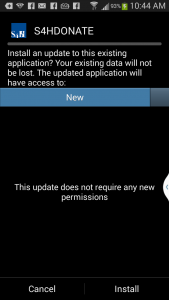Servants 4 Him goes mobile for making donations!
S4H now has an App for Android devices (sorry iPhone and iPad users). Use the QR code below to load it, then try making a donation.
If you do not have an App on your Android device for reading QR codes use this link: S4HDONATE App
The file (S4HDONATE.apk) will be downloaded to your Download folder. To install the App open your Download folder and click on the S4HDONATE.apk file to install it (see instructions below), (you may use an App like ES File Explorer to find and install the downloaded App.) In the future this will be available on Google Play Store.
The interface is similar to our donation page (see below).
![Screenshot_2015-03-11-09-41-20[1]](http://servants4him.org/wp-content/uploads/2015/03/Screenshot_2015-03-11-09-41-201-169x300.png)
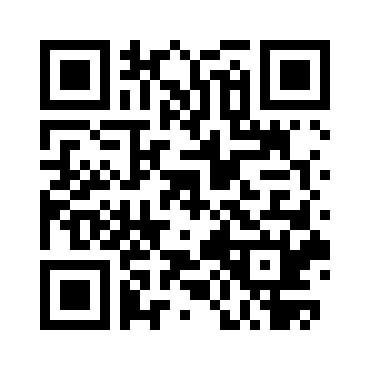
Installation Instructions
1) On your Android device find the My Files App and open it:

2) Open the All Files folder, then open the Download folder
3) Find the S4HDONATE and touch the file name (do not check it (select it))
4) Install the App by clicking (touching) the Install button.